USER REVIEWS (Most recent first)
 COPYIT - THE GRID DRAWING METHOD
COPYIT - THE GRID DRAWING METHOD
Great piece of software ★★★★★by annafdd - Version 4.2 - September 6th, 2014
This app has made me go back to drawing. It is simple, flexible, reliable, has tools that turn out all to be useful. One day I will let go of the grid, because no matter how many times I am told it's not cheating I still feel I am not "really" drawing - but meanwhile it is hugely improving my observations kills, my hand-eye coordination, my capacity to reproduce what I am seeing.
Chuck Witten ★★★★★
by 90806 - Version 4.2 - July 28, 2014
I have been using this app for two years now and it never fails me, my artwork has never been more on target than by using this product. I work in pen and ink on large paper 19x24 so I need to have the ability to make a custom size grid of 17x22 to allow for borders, and the grid is really easy to manipulate to custom sizes. There are so many grid features that anyone should be able to reproduce a photograph into artwork. The most outstanding feature however has to be the designers continued focus on enhancing the product, I had not used it in a few months and was surprised to see it was loaded with all new features making it even better than before, and they continually make these enhancements as long as I have been using it. The new music mode selection is very cool because everyone knows you want to listen to music while you're working. So great app, there's no other drawing tool in the store that has better features than this, it is definately worth your money, and will pay for itself in your results.
Great tool ★★★★★
by SkyrockAim - Version 4.1 - June 13, 2014
Read reviews of previous versions...this just keeps improving.
Kiss ★★★★★
by lola - Version 4.0 - June 2, 2014
Finally, a grid method that I can use! I love how I can move image around and focus on grid parts to ensure my drawings are as accurate as they will get! :)
CopyIt ★★★★★
by Anszule Designs - Version 4.0 - May 13, 2014
I'm a professional painter and work mostly from my own photos. I have found this app great so far and think it is well worth the investment. My recommendations would be for different ratios to be made available or a grid option of standard canvas sizes to use in cropping and then creating a grid for an image. Being able to enlarge each section of an image is great! Also, more detailed instructions would be helpful. So far I have not figured out how to choose a specific number of columns that vary from the standard settings. ??
Invaluable Tool for artists ★★★★★
by Robin Taylor - Version 4.0 - May 4, 2014
Love the new update, keep up the good work! My most valued app!
Excellent !!! ★★★★★
by G bear 3 - Version 4.0 - May 3, 2014
This is 'the only' app I use for grid work ... I give it 100 stars !!!! ... And now the new update has given an even more 'user friendly' feel to it ... Absolutely brilliant
Excellent ★★★★★
by Giblets1234 - Version 4.0 - May 3, 2014
Professional and very useful app, new update looks great
CopyIt is a huge help, I use it almost every day! ★★★★★
by heNBCvideo - Version 3.5 - March 21, 2014
I do not consider myself to be a “computer person”, but after I purchased CopyIt I was immediately able to figure it out and use it effectively for my paintings. There are lots of controls to fiddle with, I just needed to try each button to see what it does. I recently had a question about imposing a grid on a square picture. Made a support inquiry and Nigel immediately emailed me. His suggestion worked perfectly.[Hint: for a square photo, use the “Aspect Fit” option, set grid type to “Std” and choose 16x12 or 8x6 for the grid.] I use this app almost every day and I love it!
CopyIt ★★★★★
by Ademan59 - Version 3.5 - February 4, 2014
Wonderful app, designed by someone who knows what an artist needs, and delivers what they want. It works very well without any glitches, and enabled me to produce a painting of ( for me ), good quality first time. Easy to use, loads of extras, including zoom, graded transparent grids, different coloured grids & email, project save & more.Most expensive app I've purchased and absolutely no regrets. Buy this app.
Excellent ★★★★★
by Giblets1234 - Version 3.5 - September 11, 2013
Excellent app, loads of useful features and unlike a lot of similar apps, you can customise the grid size.
Very useful for artists ★★★★
by Mpws - Version 3.5 - August 16, 2013
This app has many amazing features for artists who use the grid method to enlarge a sketch for transfer to a large canvas. It has useful filters to allow view in black and white, outline sketch, etc. I also like the fact that you can zoom in on one square of the grid at a time, while the rest of the image is veiled. I didn't give it a 5 because it does not have a scale to fit feature yet, but it is my understanding that one is in the works.
Amazing For Artists ★★★★★
by Rosie Hirst - Version 3.5 - August 4, 2013
This app is amazing it has different number of square you can pick from , and you can also type in your own if the ones already there are not the ones you need. I love the fact it you can move the grid around and also have the grid lock as well. The different function on the app make it worth while buy as you can have the photo outline , greyscale , negative mode and more.
Mrs ★★★★★
by Marlyclay - Version 3.5 - May 13, 2013
This app is brilliant. Well worth the money and really easy to use. I have lots of photos on my iPad and this app has enabled me to make accurate enlarged drawings of them. I like how you can save multiple projects ,so that I can have more than one drawing on the go . Lots of other useful features like grayscale, onion skin etc.... Very clever little app that any budding artist can make good use of. Thankyou.
CopyIt ★★★★★
by sandrarobin - Version 3.5 - May 4, 2013
This is a brilliant App. I have tried similar ones but this is the best and well worth the small fee. While I have a pretty good eye for proportion, some photos are more difficult to sketch than others, flowers for example, where it is easy to get the drawing not quite right. I also like to teach others that they can draw something recognisable even when they have been convinced they can't. The many options in this app are easily accessible and pretty clear and if you do get stuck there is help in there too.One of the best features allows highlighting of just one square at a time and this is so good, it stops the distraction of the rest of the photo. So Nigel, well done and a sincere thank you for your hard work. Sandra
Great app ★★★★★
by beebarose - Version 3.5 - April 18, 2013
I enjoy using it.
Great! ★★★★★
byKMcrew - Version 3.5 - April 17, 2013
Makes pencil sketching so much easier! Many good updates as well...
Great for Mosaicists! ★★★★★
by DevonSeadog - Version 3.4 - February 15, 2013
CopyIt is a great tool for creating image outlines for mosaics. The grid and aspect settings are very flexible, enabling matching the image to the support board perfectly.
Excellent ★★★★★
by G bear 3 - Version 3.4 - February 13, 2013
This app is absolutely brilliant ...
Really useful app ★★★★★
by Jillbee54 - Version 3.4 - February 6, 2013
A very useful app, and has already earned its keep by increasing my awareness of perspective - amazing how many lines that look horizontal are anything but! CopyIt provides a variety of grid sizes, or you can custom set your own. Grid colours and line thickness are easily altered, and squares can be further subdivided using guidelines which are narrower than the main grid. A zoom of up to 20x helps when trying to copy detailed areas. Images can be loaded from ipad photos, or the camera can be used directly from within CopyIt. Any ongoing projects can be saved for future use, printed out, or emailed. A range of filters are available, most useful of which I've found to be grayscale - good for working out light and shade without the distraction of colour, and outline, which displays a line representation of the image. Onion skin uses the camera to lay a semitransparent image over your pencil sketch to check for accuracy. And finally, when I sent a query to the developer, I had a reply in minutes -how's that for service!
GREAT GRIDS -THE BEST ★★★★★
by Merlin27litre - Version 3.3 - January 10, 2013
What a fabulous app for artists Copyit is. Have had several other grid line apps which were variously less than useful. But this feature packed, flexible and easy to use app has already been put to good use and has greatly assisted with the accurate laying out of an initial sketch on canvas. Worth so much more than the cost of the app. A must have app for artists (with a mobile device of course). Can save a great deal of work-up time for paintings and assist with producing more accurate paintings from initial sketches. Buy and enjoy the benefits. Many thanks to the developers, and keep up the good work.
Essential ★★★★★
by james_feld - Version 3.2 - September 19, 2012
Great tool. Worth the cash. I enlarge color photographs into graphite, so the black and white feature is helpful, the enlarging limit is great, etc. Not without its limitations, but overall, this is the best tool for what I need available for the iPad. Totally recommend it.
Unbelievably awesome! ★★★★★
by Vasqi - Version 3.1 - May 23, 2012
I just want to begin by saying that this app does all the things it says, including allowing you to create custom grid scales. There is raven a button right there that allows you to make instant suggestions to the developer. In the upper left corner, there is a button to hide the huge menu. Tap there again to bring it right back. I do no what the padlock in the upper right corner does yet. But they thought of everything when this was designed.
Invaluable Tool for artists ★★★★★
by - Version 3.0 - April 10, 2012
This is a great piece of software. As an artist myself this is exactly what I was looking for. I had tried 2 different peices of software previous to this but they were to limited for what i need. This one has great choice's for grid size and good zoom options, plus many other tools. Just what I needed. Thank you for the update as promised 5*
Very nice grid app ★★★★
by Tc2city - Version 2.3 - April 10, 2012
This app does practically everything I want it to. I am very happy with it. Flexible grids, nice interface, works great. The new version does everything better with many handy options.
Invaluable! ★★★★★
by Botticelli912 - Version 2.3 - April 1, 2012
This app is one I use all the time when painting and drawing from my archive of personal photos. I especially like being able to see the photo in black and white (negative) , to better understand the value scale. My only wish is that it were possible to keep a couple of photos in the app, in a portfolio, since I often have several projects going at a time.
Great art app ★★★★
by Swsergent - Version 2.3 - February 23, 2012
I love this app. It is very useful on my iPad, but every time I exit app, I lose my project settings, so a feature to save projects would get a five star rating from me. Still not sorry I bought it, it is very useful.
Solid ★★★★
by Frogzen - Version 2.2 - January 18, 2012
I've been running through grid apps for my drawing blog, and this one is a solid app that's not buggy and saves the picture for you automatically when you exit. It doesn't have an intuitive interface, but they do have a help page that pops up first thing and is easy to get back too now. I agree with the other poster that the pop ups are a little annoying, but they are informative and fade on their own after a couple of seconds. I'd love to be able to fade the grid and turn color photos to black and white. Thanks for taking the time to make a useful app!
Best one yet ★★★★
by mrking.id - Version 2.2 - November 7, 2011
I have two other apps that add grids and this one is the most flexible by allowing me to adjust the grid size by changing the row and column numbers. Being able to move the grid around and position it whereever I want and then lock it is very beneficial as well. Grid density adjustment is great when you need to be more definite in the detail. Thanks for the app. Keep up the development. My wish list: saving of projects to come back to later and to add diagonals in grids would both help me a lot, especially in highly details photos.
Great for studio ★★★★★
by JimOtt - Version 2.2 - October 20, 2011
I work with watercolors, both pleine aire and studio. This app, iPad version, is great for maintaining proportions out-of-doors and perfect for the studio. With a bit of creativity the app will do things that the developers haven't described. A great tool, adds speed and is scaled for Arches blocks. This version should be in every artist's box. One of the best prep tools that any illustrator and artist should have. Combined with some the other graphic features offered in my iPad, I've cut my prep time in half.
Very Useful ★★★★
by kaphinga - Version 1.3 - October 17, 2011
This is the best of the apps for drawing gridlines. As a professional artist, I find it useful on a daily basis. I agree with a previous reviewer, however, that it would be great if it worked for vertical images. I work around this issue by rotating my image in another app before I import it into CopyIt.
PERFECT! ★★★★★
by Brandon2932 - Version 1.3 - February 24, 2011
Great for people just starting out!!! :D
Just what I was looking for ★★★★
by Geordie1974 - Version 1.3 - January 23, 2011
This app proves 'there's an app for that!'. Had a need, did a search, found the app, problem solved. It works well, so what would make it 5 stars? One: an instruction manual - not sure what all the buttons do. Two - the ability to size the grid so that it has an exact number of squares along your selected plane. Or maybe it does this already & I just don't know how to do it?

 COPYIT CLASSIC FOR iPAD
COPYIT CLASSIC FOR iPAD
Excellent! ★★★★★by Rixter1914 - Version 1.0 - December 29, 2014
Searched for a grid app for drawing that actually works. This does what I need and that makes me happy.

 COPYIT - LEGACY EDITION
COPYIT - LEGACY EDITION
Brilliant aid - love it! ★★★★★by Rhodedendron - Version 1.0 - November 8, 2013
Have been looking for something like this for a while now and sooo glad I've found this brilliant app. A grid is such a useful way of transferring pictures and having it on my ipad with all the useful options CopyIt offer, such as filter and image effects, guide lines and grids in different colours and sizes plus blanking out the picture and highlighting one point, gives me that much needed confidence boost that I can draw accurately. This app is fun and easy to use, it gives everything I want from a grid and so much more. Thank you Nigel Green.
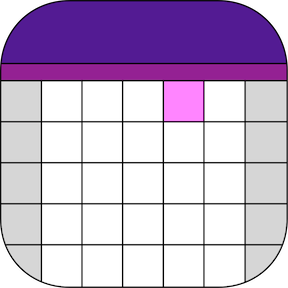 NAIL TECH MANAGER (iPAD VERSION)
NAIL TECH MANAGER (iPAD VERSION)
AMAZING ★★★★★by Lkh1994 - Version 1.3 - October 30, 2013
Great app if your running a nail business has lots of great features.. Well worth the money.. The developer is extremely helpful and is open to suggestions for customisation and improvements... Truly love this app, thanks again, made business life a lot easier for me.
