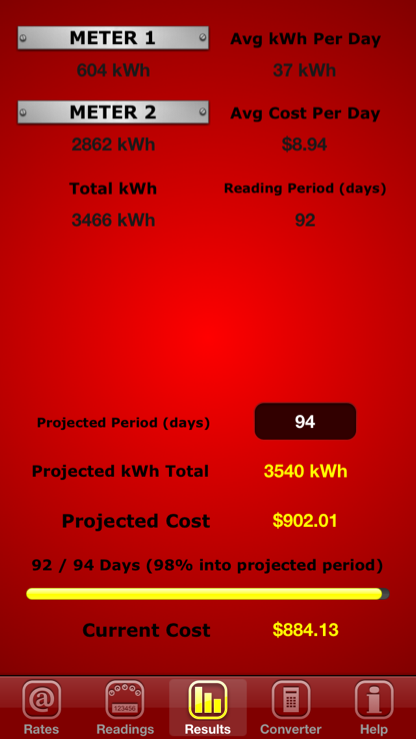Creating Apps for iPad, iPhone and iPod touch

Power Guide can give you a heads up by estimating the total of your next electricity bill.
By taking your own reading from your power meter at any time between bills, you can get an idea of how your electricity usage is going and how much you can expect your next bill to be.
There are 5 sections to Power Guide.
1. Rates
Here you enter the cost per kWh for one or two meters. (These can be found on your last power bill) Some properties have two meters but use the same rate or they may have an off-peak meter at a lower rate.
2. Readings
Here you enter the readings taken on your last bill and the reading that you just took.
You also choose the dates on which the readings took place so Power Guide can calculate your average usage.
3. Results
This is where you see your progress. Almost everything in this section is auto-calculated apart from the Projected Period. You can change this to how many days are usually between bills. (this should also be on your last bill)
4. Converter
This is a handy conversion utility.
After choosing from meter 1 or meter 2, you can enter in an amount of power and a duration and it will tell you how much it would cost to run for that period.
You might for example like to know how much that 1800W heater you have on for 6 hours a day actually costs to run. Or the 850W pool pump that you have running every day.
5. Help
This gives you some instructions on how to read an electricity meter.
Please Note:
As the Projected Cost is calculated using a ‘snapshot’ of your current power usage, the accuracy of the Projected Cost increases the closer it gets to your next bill.
It will not for example, be able to take into account sudden excessive power usage after your latest reading.